Tray Minimizer allows you to hide any window in System Tray. Why? We often need to launch many applications at the same time and all of them are opened on the TaskBar. If more then 7 - 9 windows are collected, then such variety is confusing, besides that, it is difficult to find each separated window. You can often launch the program in the begining of the work and to close only at the end. Now you need not warry about free space on the TaskBar or about resident programs. You can simply hide them in the Tray and renew them on the Desktop by the left clicking of the mouse.
After running Tray Minimizer the 4-th caption button will appear (to minimize in Tray) in the title of the window. If you need the minimization - just click the button.
Tray Minimizer has many options and may be adjusted ti the test of any user.
Tray Minimizer 2.4 was released by JoinTec Software Group on Monday 08 March 2004. Its known requirements are : Pentium 200RAM 64 MB16 MB Video2 MB on HDD.
Tray Minimizer will run on Windows 95, Windows 98, Windows Me, Windows 2000, Windows NT and Windows XP.